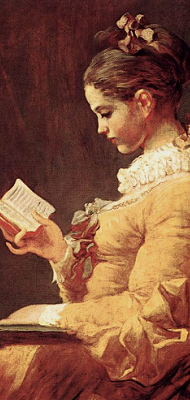The "del.icio.us" domain name was a well-known example of a domain hack, an unconventional combination of letters to form a word or phrase. Del.icio.us and delicio.us now redirect to the new domain, delicious.com.
In an interview, Schachter explained how he chose the name: "I'd registered the domain when .us opened the registry, and a quick test showed me the six letter suffixes that let me generate the most words. In early discussions, a friend referred to finding good links as 'eating cherries' and the metaphor stuck, I guess."
It's the first time I've ever come across this service and i must say it was very easy to set up. The thing I was disappointed about was the ambiguity about whether you can import links to it or not. The FAQ suggested you can but when you go to "import page" as it suggests then there are no options there. So at the end I gave up with doing that and did it all manually.
Simplicity simple and user friendly website and the option of "one-click" bookmarking which makes this different from other bookmarking services.
Mobility It gives you the opportunity to take your bookmarks with you everywhere on every machine you use
No Internet Explorer One of the main negative points in my opinion is the fact that the one button bookmark can only be used on Firefox and Chrome. So if you are on a machine that only has IE then you can't really use that feature.
Add on feature The thing that appealed most to me was the add on that you can get on Firefox. It's so handy and it works so much better than the actual Firefox bookmarking system, which I don't find useful at all.
Tags what a brilliant idea! It makes it so easy to manage links
Social feature I think the main distinguishing thing about Delicious is the fact that it's not just a system for saving your bookmarks, it's much more than that. You can add people on there and see their bookmarks, and you can also search for things and find links that other people found useful.