Today's training session with Mina answered so many questions and I found it very useful. It does seem obvious now but I didn't realise the difference between adding feeds and adding links, and I found out today that one keeps getting updated on a regular basis and one stays more or less the same. I still have problem with Youtube widget. It was causing problems so I had to delete it but I can't add it back on now. On the list it shows me all this other youtube "related" widgets but not that original one that came with the social netvibes. I think my favourite widget is the Ebay one and the fact that I could keep an eye on the stuff in my watched list.
I still have problem adding outlook.soton.ac.uk as an email widget. So if anyone has any thoughts on that it would be great.
The bookmark widget is another useful one, listing all your favourite pages in one handy widget.
I think I'm expecting too much when it comes to the layout. Sure it's not as easy to modify as the Blogger and you're kinda stuck with the themes they suggest, but I think I can live with that.
So here's a picture of how it looks like:
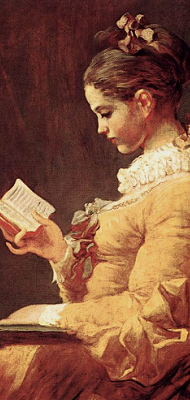

brilliant :-) Well Done, Azadeh
ReplyDeleteHi Azadeh,
ReplyDeleteYour Netvibes looks very professional.
Please can you tell you how you insert the netvibes picture into your blog? I tried to do print screen, but not let me paste it in the blog.
Thanks!
Sophie
Hi Sophie,
DeleteThanks for the compliment. There's a piece of software called "snip" that allows you to highlight the part of the webpage you want to save and you can save it as a JPEG. If you type in to windows search box snip then hopefully the machine you're using has got it installed. Otherwise you can ask Isolutions to install it for you.
I hope that helps
Yes, some of the widgets "Apps" are useless! Azadeh, I have added youtube and Suused to my Netvibes using "bookmarks". I'm sure you already have done it now :-)
DeleteHi Azadeh,
ReplyDeleteHope you don't mind, but I've taken your tip on using "snip" and added it to the Sot23 blog post - "how to upload a screenshot"
Thanks
Nick
By all means Nick, it's my pleasure :)
Delete